I've been getting more requests lately, from newer students who would like to know how to do this, so I'm reposting this video I did with Northridge Publications about 1 1/2 years ago. In it I explain the whole process, so enjoy!
Oh my goodness, Susan Neal and Kristine McKay (super crafty Studio 5 contributor) in the same room! We had SO much fun doing this. Too much fun! We had to do several takes because we just went on and on and on. Hope you enjoy the tips, ideas and free downloads!
I knew when I found this quote by Jane Austin, that it would make the perfect birthday card. There's nothing more celebratory than banners, so it was a great fit. Download the PDF (or use the JPEGS) to print out 2 cards per 8 1/2" x 11" sheet of white cardstock. (scroll down the page a bit to find it, as it is older). The rest is scoring, folding and getting creative with punched out circles. Mix & Match, change up the colors and make a bunch!
Here's another quick card that requires a scallop edged circle paper. Cut off the scallops and follow the step-by-steps below.
Cut & Print technique: This is by far my favorite and most requested technique. You'll be able to customize every card (or scrapbook page!) and will save you money.
Create your sentiment on a word program or photo editing software. There are thousands of free fonts to download; I like having a huge selection to suit my mood and project.
Print sentiment on plain printer paper. Place the sentiment in the center of the page, but not right at the top.
Use re-positional adhesive to tack die-cut (or punch, or sticker or whatever else you want to print on) directly over the printed sentiment. To check that your placement is correct, hold the page up to a light source. Move if necessary.
Run the page back through the printer. Perfect placement everytime! You can download the PDF (or JPEG) on my free download page. Enjoy!
Here's another trick...distress the edges of your die-cut before you remove it to place on your project. So much easier!
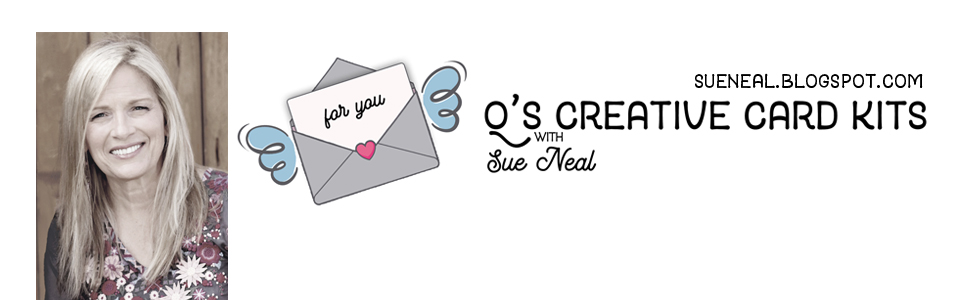








1 comments:
I haven't seen one of these presentations by you before. Great job! Makes me proud that I know you! Nancy
Post a Comment