The silver lining to this silly little trial is that in an attempt to find lost fonts, I've found new ones! And I wanted to share a few of my favorites with you.
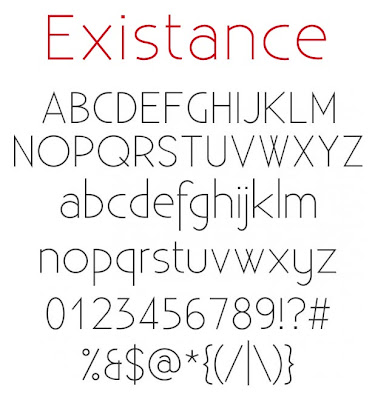
Go to your start menu and open the control panel.
Look for and open the font folder.
Go back to the font page, choose download and a window will open asking if you want to open or save the file. Choose open. This way you can extract and save the file without having to go back later to do it.
A window/file will pop up. Choose 'extract all files'.
Another window will pop up to extract the files, keep choosing next until you get to the finish button. Choose it and another window will open with all the extracted files.
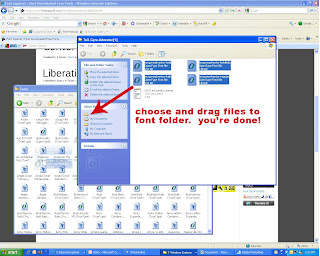
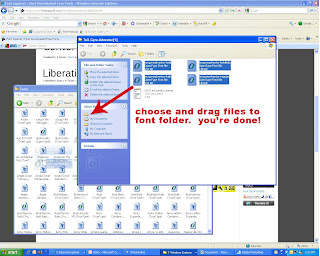
Select and drag to the font folder.
It's that easy...you're done. Open a word document and type away in your new, cool fonts!
















2 comments:
Hey Sue! Have you ever been to www.scrapvilliage.com/fonts.htm? A friend introduced me and I found quite a few I LOVE...check it out (they're free, too).
Thanks for the step-by-step!
Post a Comment